Getting Started
Steps to Follow
Briefly, the steps to follow are:
- Add the Google BigQuery product to your Google Cloud subscription, if you don't already have that.
- In Law Insider, create a Private Repository and upload contracts there.
- Query contracts and SEC documents from the Google Big Query console.
Create a Private Repository
Load your contracts to Law Insider as follows:
- Create a Law Insider Account
- Create a Private Contract Repository
Note that the repository ID is used to create a unique reserved URL for your repository. It will also be used as the linked dataset name in BigQuery.
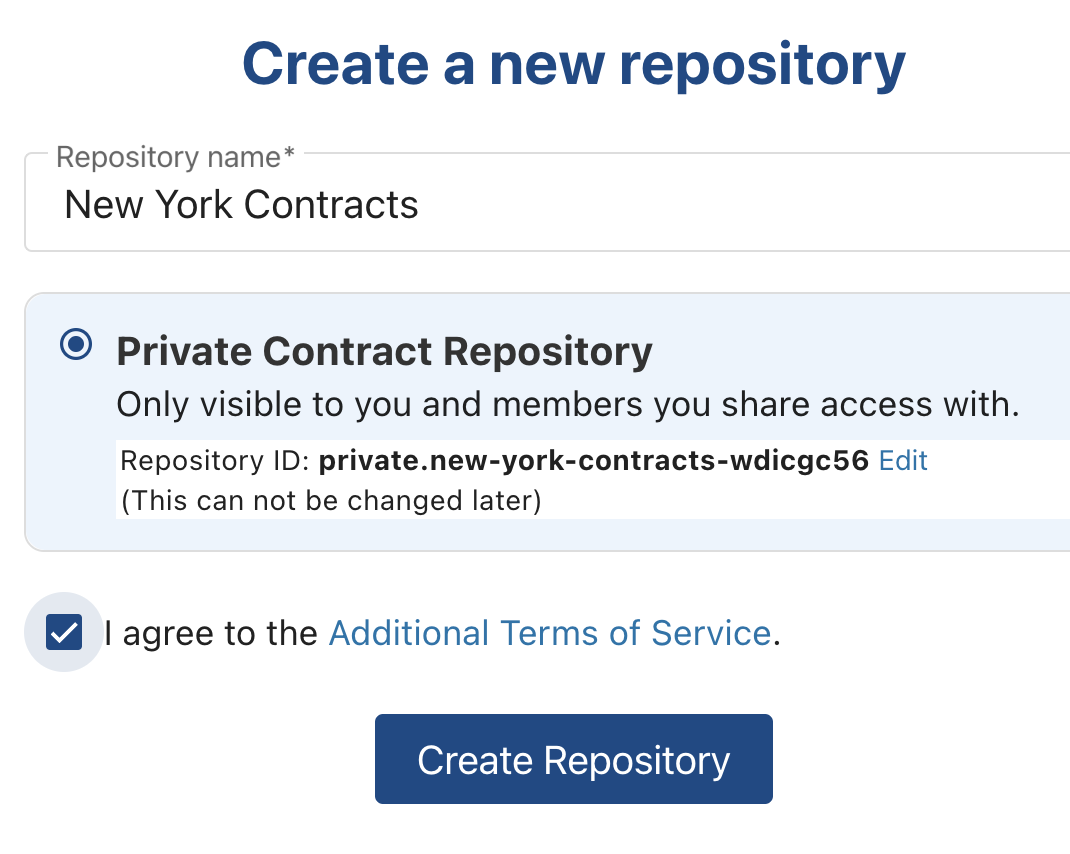
- Upload documents to the new Private Contract Repository

You will receive an email from Law Insider when the processing is complete.
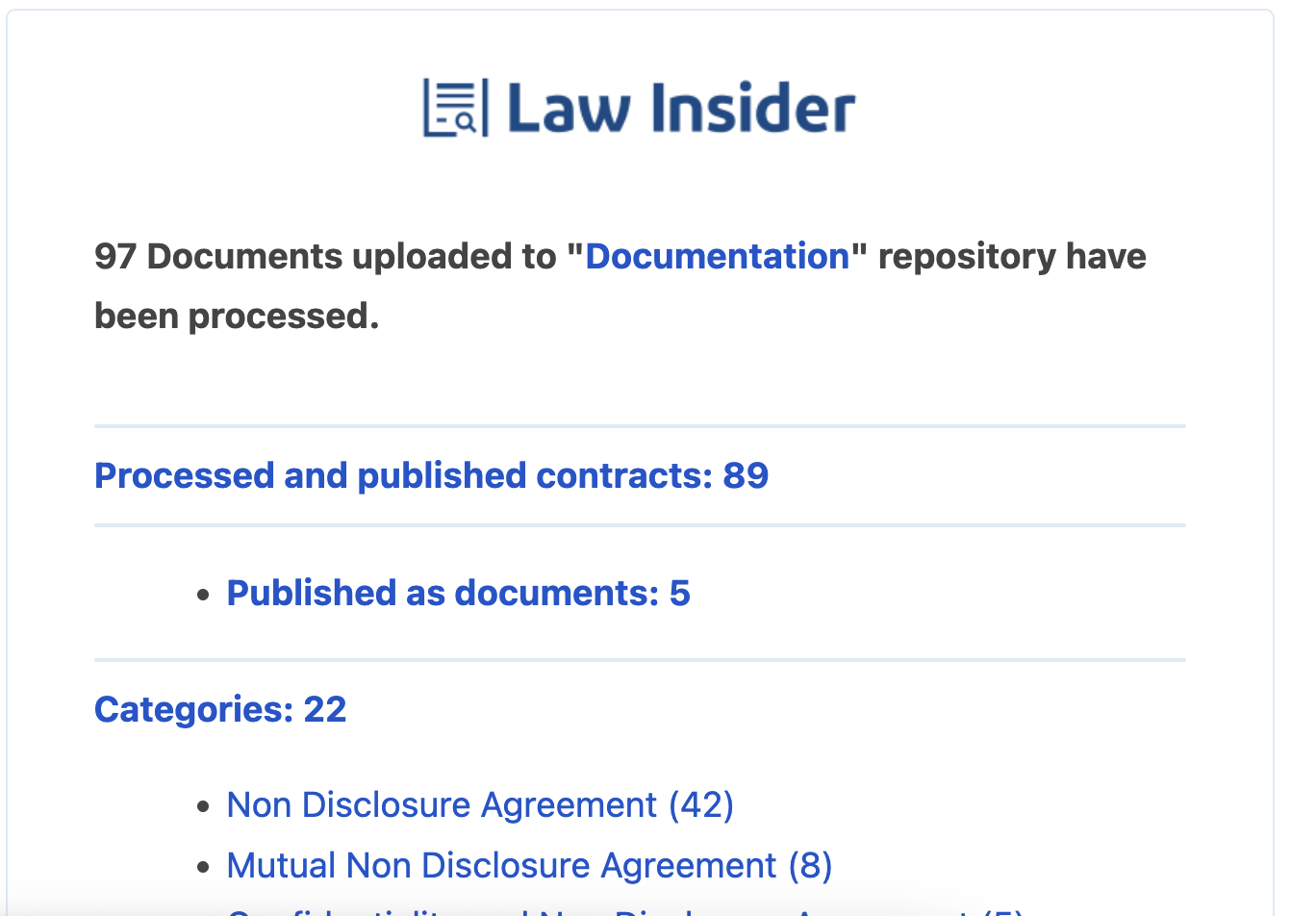
You will see the repository in Law Insider and document counts:
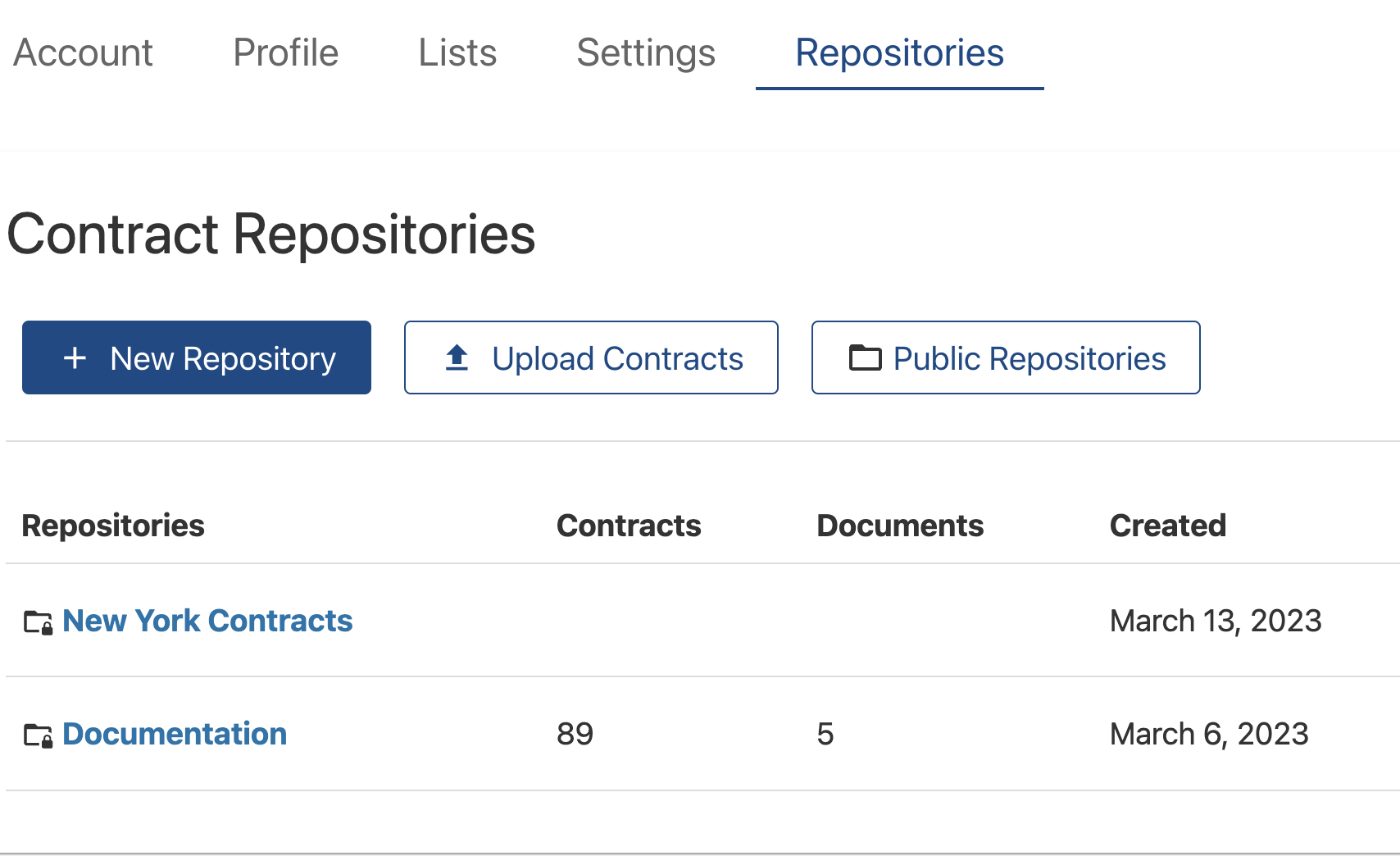
Go to Google Big Query Console
Now open the Google BigQuery console.
You will see the contracts you have uploaded have been put into a dataset. That dataset will also include SEC filings. As we discussed earlier, the contracts and SEC data are put into the same table.
The dataset will look like this:
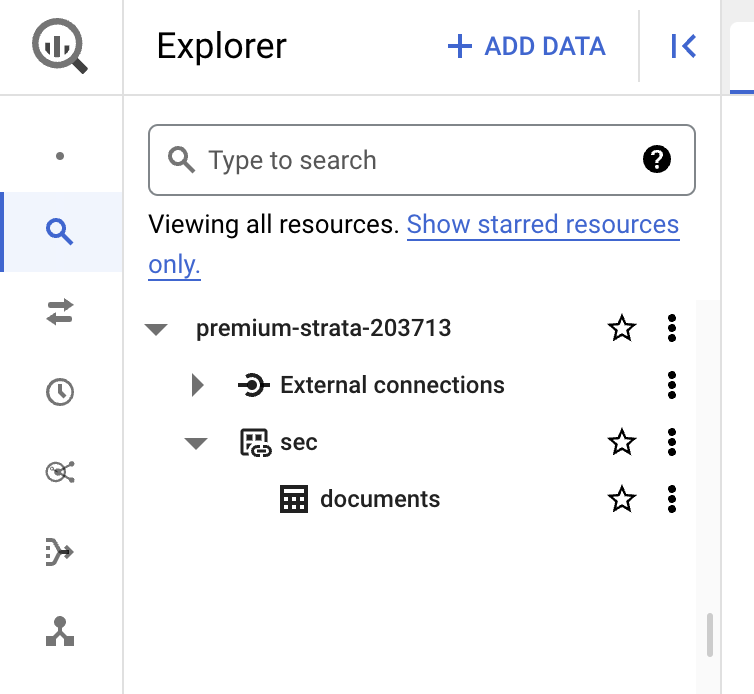
Updated over 1 year ago