Query Examples
To get you started, here are some SQL examples.
These examples will work with both the SEC Repository and with a Private Contract Repository. This is because both types of data are put into the same dataset, whose schema is here.
You run queries into the Google Cloud BigQuery console or bq command line.
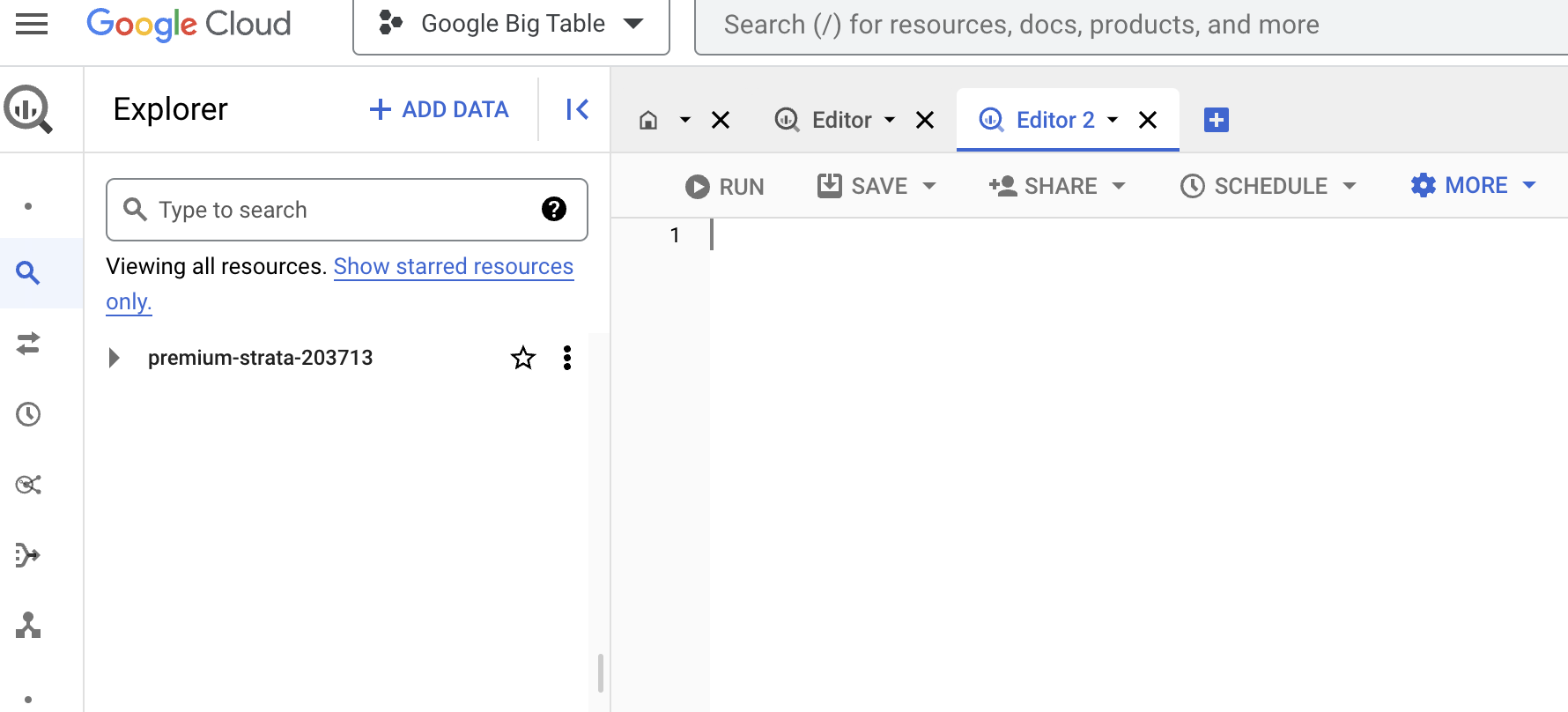
Aggregate by category
The first example shows document category counts for contracts.
The categories in this result set are the same categories that are used for Law Insider Sample categories.
SELECT doc_category,
COUNT(doc_category) AS doc_category_count
FROM sec.documents
WHERE doc_is_contract = TRUE
GROUP BY 1
ORDER BY 1 DESC
You can see sample output here:Connected Sheets query results
List clauses that appear in sales agreements
SELECT doc_id AS doc_id,
clauses.id AS clause_id,
clauses.title.text AS clause_title,
clauses.snippet.text AS clause_snippet,
doc_category AS doc_category,
FROM sec.documents,
UNNEST (clauses) AS clauses
WHERE TRUE
AND clauses.title.text IS NOT NULL
AND clauses.title.text != ''
AND doc_is_contract = TRUE
AND LOWER(doc_category) LIKE '%sales agreement%'
ORDER BY doc_id ASC,
clause_id ASC
You can see sample date here:Connect Sheets query results
Notes on this Query
The
clause_idis a counter that starts at 1 within each document. Clauses are listed inclause_idorder.You could use this query to:
Find different definitions for the same terms across 100s or 1000s of documents.
Uncover hidden risk hidden among multiple versions of a critical term.
Find different definitions for the same terms across your documents
This shows the definition title and snippet. If the same title has more than one snippet then you have different definitions for the same terms.
SELECT definitions.title.text AS definition_title,
definitions.snippet.text AS definition_snippet,
COUNT(*) AS definition_count
FROM sec.documents,
UNNEST (definitions) AS definitions
WHERE TRUE
AND definitions.title.text IS NOT NULL
AND definitions.title.text != ''
GROUP BY 1,
2
You can see sample output here: Connected Sheets query results
Generate URL to document hosted on lawinsider.com
Use this to access documents from a browser.
SELECT
CONCAT("https://www.lawinsider.com/",
repository_id,
"/",
doc_id) AS url,
doc_head,
doc_category,
sec_company_name,
FROM
{repository_id}.documents;
Updated over 1 year ago